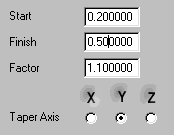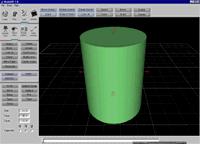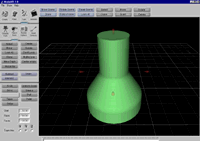The Taper command produces a tapered contour by scaling one end of an object's geometry. You can control the amount and curve of the taper on two sets of axes. You can also limit the taper to a specifc section of the geometry.
Using:
Taper
![]()
The Taper command produces a tapered contour by scaling one end of an object's
geometry. You can control the amount and curve of the taper on two sets of axes.
You can also limit the taper to a specifc section of the geometry.
Using:
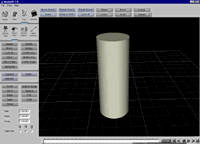 1.ORIGINAL |
|
|
|
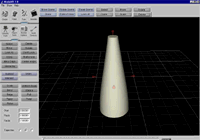 3.Negative Effect |
Adjusting:
You can adjust how much of the object you wish to taper and which axis you would
like to taper the object on.